contribute
FAQ Contribute to RaspiBlitz
How to Edit RaspiBlitz Documentation and Create a PR?
You dont need to install anything for simple text coreections or changes ... just follow the following steps in the browser:
1. Sign Up for a GitHub Account
GitHub is just another social media platform, just for code - so you need an account:
- Go to GitHub.
- Click on "Sign up" in the upper-right corner
- Follow the instructions to create a new account.
2. Fork RaspiBlitz Docs Repository
One time you need to fork the RaspiBlitz Docs into your account. That basically just means you create a workcopy.
- Go to the RaspiBlitz Docs repository: https://github.com/raspiblitz/raspiblitz-docs.
- On the repository page, click on the "Fork" button in the upper-right corner.

- On the next screen you can just click "Create Fork".
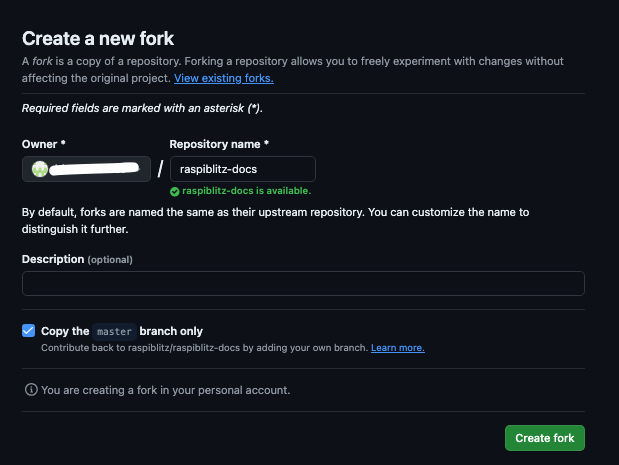
3. Find the Documentation File to Edit
Now you go back into the original RaspiBlitz Documentation GitHub project into the docs sub folder where the single pages are stored and make your change.
- Go to https://github.com/raspiblitz/raspiblitz-docs/tree/master/docs
- Find the file where you want to make the correction or change.
- Click on the pencil icon (✏️) in the upper-right corner to edit the file.
- Make your changes in the online editor.
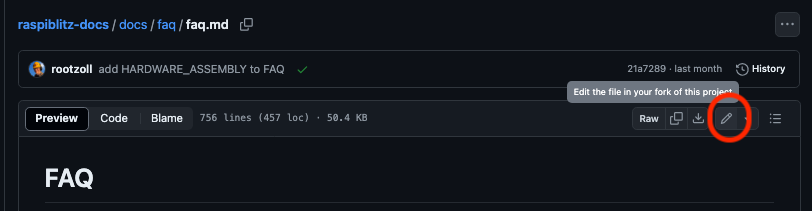
4. Commit Your Changes & Create a Pull Request
When ready you need to save/commit the changes and create a request to add the changes to the main project - thats calls a "Pull Request" or short "PR".
- Click in top right corner on "Commit Changes" button.
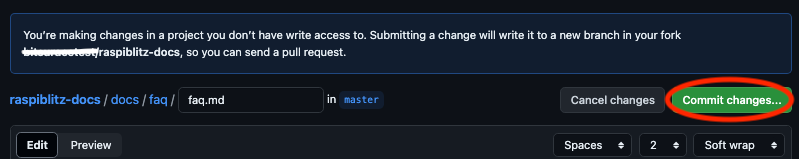
- Give it a title .. a description is optional.
- Click on "Propose changes"
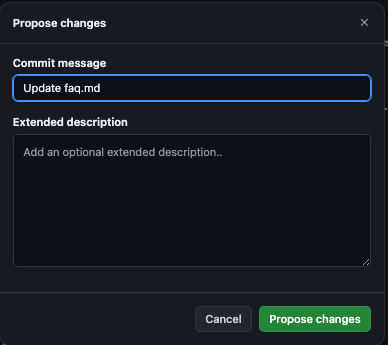
- You see then a screen that shows a comparison of what changed.
- You can ignore that and just click "Create Pull Request"
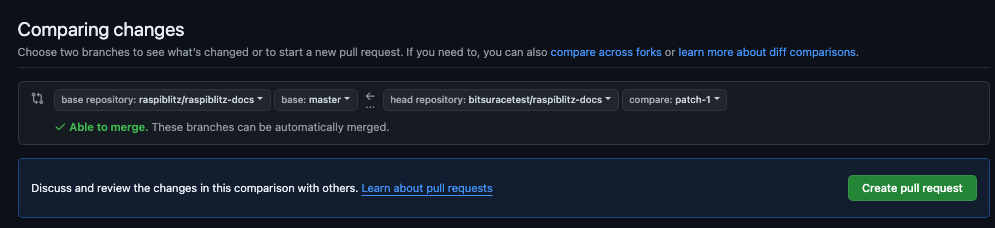
- Done
- You now the the number of your Pull Request that got submitted to the maintainers of the RaspiBlitz Documentation for review.
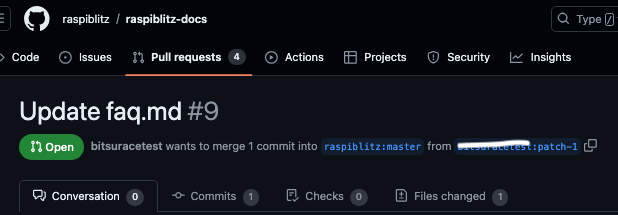
- You can bookmark the URL to add comments later.
- You should get an email once your changes got accepted.
- Thx